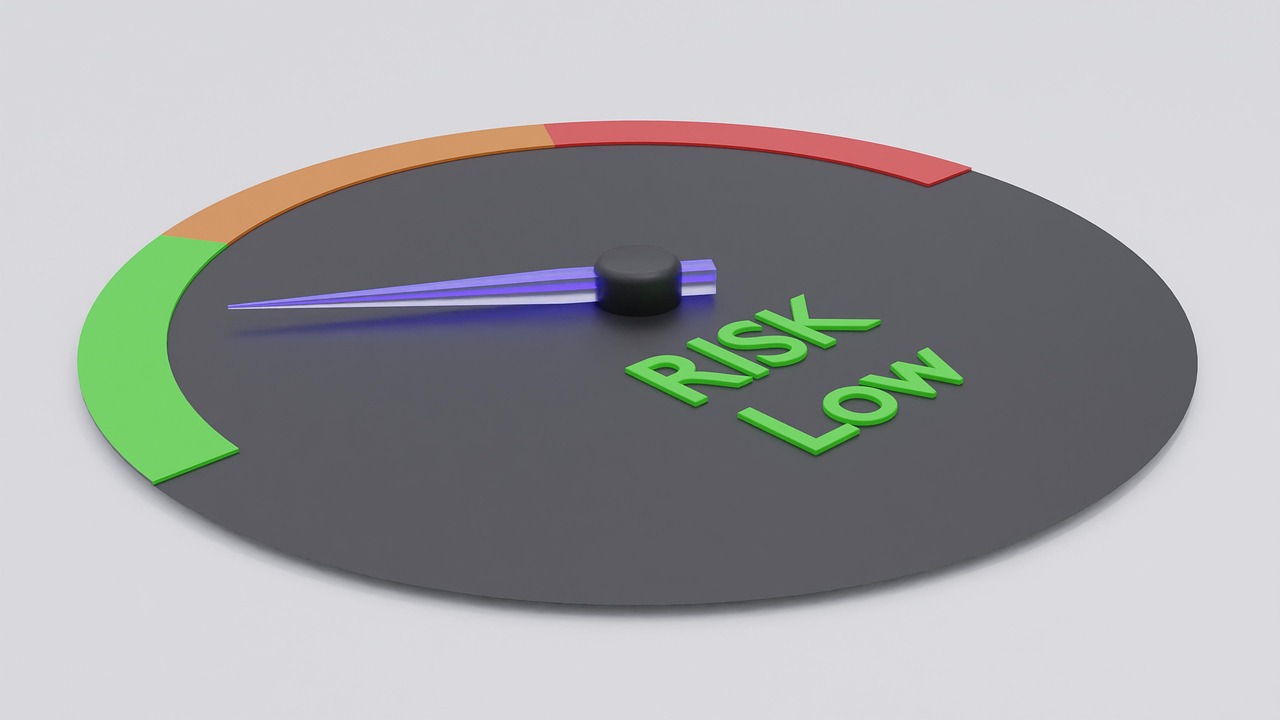Building Inclusive Controls and Accessibility for Diverse Players
Inclusive controls and accessibility make games playable and enjoyable for a broader audience. This article outlines practical approaches for adapting input schemes, UI, and systems across platforms while keeping community needs and player diversity at the center.

Inclusive controls and accessibility are essential for creating games that welcome diverse players across devices and playstyles. Developers who prioritize adaptable inputs, clear UX, and modular systems help players with different motor, sensory, and cognitive needs engage meaningfully. Beyond technical fixes, accessibility requires iterative testing with real users, community feedback, and analytics-driven refinement to ensure features reach and retain players across mobile, console, and PC environments.
Controls for mobile, console, and PC
Designing control schemes for mobile, console, and PC means offering alternatives rather than one-size-fits-all mappings. On mobile, touch targets, remappable gestures, and on-screen button size influence usability; options for simplified controls or assistive overlays help players with limited dexterity. Console titles can expose full controller remapping, toggle aim assists, and support adaptive hardware. PC games should support key remapping, mouse sensitivity presets, and compatibility with accessibility devices. Cross-platform parity matters for cloudplay sessions, but interface affordances must reflect each platform’s physical realities while letting players choose what works for them.
Designing for multiplayer and singleplayer modes
Accessibility considerations differ between multiplayer and singleplayer contexts. Singleplayer experiences can offer extensive difficulty scaling, audio descriptions, and turn-based or pause-friendly mechanics to accommodate different paces. Multiplayer introduces latency, social norms, and competitive balance concerns; designers can provide optional matchmaking filters, assistive mode toggles, and visible indicators to reduce pressure. For esports-adjacent titles, clear documentation of permitted assists helps maintain fairness. Whether solo or social, clear onboarding and readable UI reduce cognitive load and improve long-term engagement.
UX, personalization, and AI for accessible play
A thoughtful UX underpins accessibility: legible typography, high-contrast modes, and uncluttered layouts help many players. Personalization systems powered by AI can suggest control layouts or UI presets based on play patterns, but these systems must be transparent and reversible. Adaptive tutorials and contextual hints tailored by analytics reduce friction. AI-driven speech-to-text and text-to-speech features support players with hearing or visual impairments, and personalization lets users save multiple profiles so accessibility choices persist across sessions and devices.
Monetization, retention, and engagement impacts
Accessibility choices intersect with monetization and retention strategies. Paywalls that block essential accessibility features risk excluding players and harming long-term engagement; instead, base accessibility should be free and robust. Thoughtful monetization can focus on cosmetics or convenience rather than gated accessibility. Improving accessibility often increases retention by making games playable for longer sessions and by more people. Metrics that track session length, feature adoption, and community feedback provide insight into how accessibility improvements affect engagement and lifetime value.
Liveops, cloudplay, and analytics in accessibility
Liveops and analytics enable iterative accessibility improvements. Telemetry can reveal touch areas that cause misinputs on mobile, or UI elements that go unused due to discoverability issues. Cloudplay introduces variable input latency, so providing adjustable prediction and input buffering can make sessions fairer for players using assistive devices. Liveops events should avoid mechanics that require precise timing without alternatives. Use analytics to measure the adoption of accessibility options and to prioritize fixes that improve the largest number of users.
Community, esports, and support for diverse players
Community involvement is crucial: moderated forums, in-game reporting, and outreach to disability organizations surface real needs and validate solutions. For esports titles, engage competitive players and accessibility advocates to establish fair-assist policies and ensure competitive integrity. Support services, from help docs to dedicated accessibility support channels, reduce the friction of setting up custom controls. Accessible community features—like readable chat, captions for streams, and moderation tools—help players participate socially and contribute to healthier, more inclusive player communities.
Accessibility is both a design mindset and an ongoing practice. By combining platform-aware control options, careful UX, personalization, AI where appropriate, and community-driven testing, teams can broaden who can play and enjoy a game. Analytics and liveops workflows help prioritize improvements, while policies around monetization and support ensure accessibility features remain available to all players. Over time, these efforts produce experiences that are more equitable, more engaging, and more sustainable across mobile, console, and PC environments.