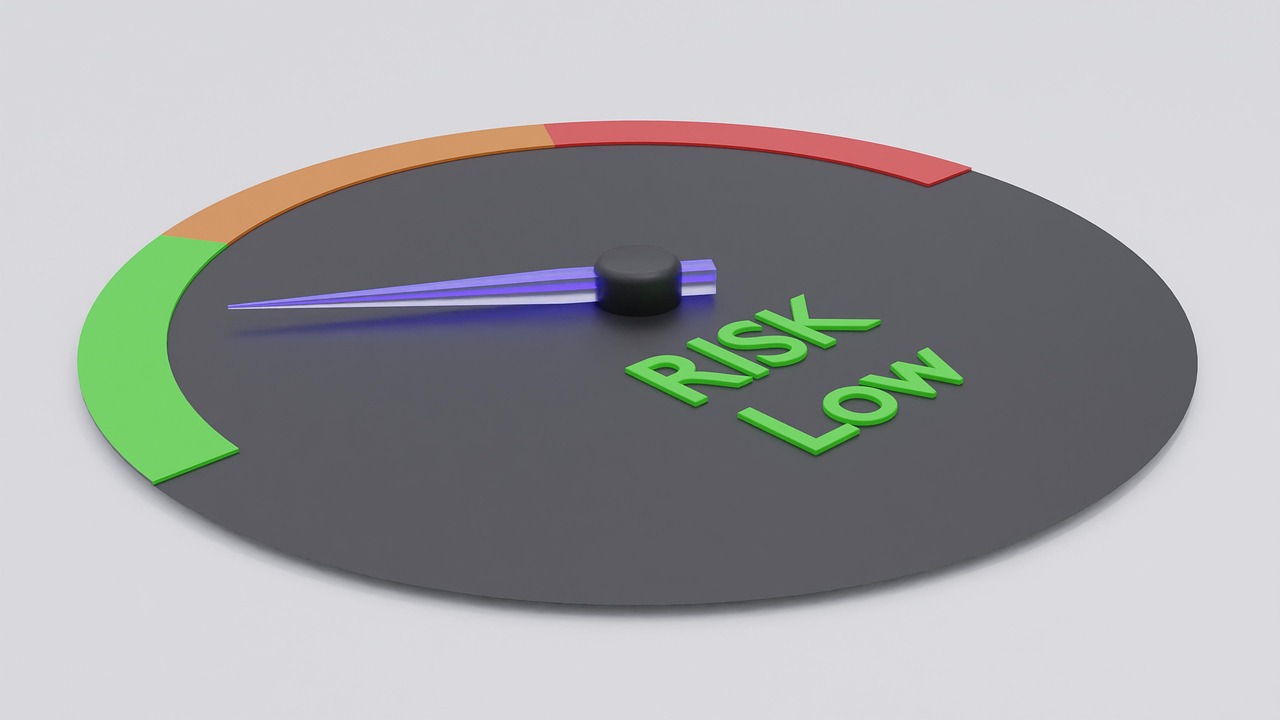Cable management and organization for a clutter-free setup
A cluttered desk and tangled cables can reduce comfort and slow workflow. Effective cable management improves ergonomics, supports better productivity, and helps maintain lighting and acoustics benefits in a home office. This article outlines practical steps for organizing equipment, securing connections, and creating boundaries that support a functional workspace.

How does ergonomics affect cable placement?
Ergonomics plays a central role in where you route and secure cables. Position power strips, chargers, and docking stations so they minimize reach and awkward postures; this reduces the need to twist or stretch under a desk. Proper cable placement also prevents tripping hazards and keeps keyboard and monitor areas free from obstruction. When furniture and equipment are arranged with ergonomics in mind, cable runs become shorter and neater, which in turn supports sustained productivity and reduces physical strain during long work sessions.
What organization strategies reduce clutter?
Organization starts with sorting: unplug and label cables according to device and function. Use cable ties, Velcro straps, and colored labels to group similar cords—power, data, and peripherals—so troubleshooting is faster. Cable trays, under-desk channels, and adhesive clips keep wires off floors and hidden behind furniture. Routinely declutter by removing unused chargers and obsolete adapters. An organized approach improves visual clarity and supports workflow, making it easier to maintain consistent scheduling and boundaries around work time versus personal time.
How can connectivity and equipment be arranged efficiently?
Place routers, switches, and hubs where they provide strong connectivity without creating a web of visible cables. Centralize equipment when possible and use short, well-labeled cables for direct connections. For frequently moved devices, consider wireless options that reduce cord clutter, while keeping a secure wired backup for essential systems. Arrange monitors, docking stations, and peripherals so that power and data lines run along predictable paths. This reduces cable strain and extends equipment lifespan while keeping security and performance priorities in view.
How does lighting influence visibility and safety?
Good lighting makes it easier to see cable routes and reduces the risk of accidental disconnection or tripping. Task lighting under shelves or along the back of a desk highlights cable channels and connection points, simplifying maintenance and adjustments. Avoid placing lighting fixtures where they create glare on screens or hide cables in deep shadows. Thoughtful lighting planning supports both safe cable management and comfortable visual ergonomics, which helps sustain productivity over extended work periods.
How can acoustics be improved while hiding cables?
Acoustic treatments and cable concealment can go hand in hand. Soft furnishings, wall panels, and rug placement help absorb sound, and they also provide surfaces to guide or hide cables discreetly. When mounting acoustic panels or shelves, plan cable paths so wires follow the same lines as the treatments. Keep audio equipment cables separated from power lines to reduce interference. Proper routing not only improves sound quality for calls and recordings but also contributes to a more organized appearance and reliable connectivity for audio devices.
How does workflow connect with scheduling and boundaries?
A tidy cable setup supports a predictable workflow and makes it easier to enforce scheduling and boundaries. When equipment is logically arranged and cables are labeled, switching between tasks or powering down at the end of the day is faster and less error-prone. Clear zones for work, breaks, and storage—supported by concealed cable paths—help reinforce mental separation between work and personal time. Establish routines for weekly checks of connections, security of mounts, and equipment placement to maintain an organized, resilient workspace.
A final note: take a phased approach. Start by decluttering visible surfaces, then address routing and labeling, and finally revisit furniture and equipment layout if needed. Regular maintenance keeps cables safe and systems reliable, supporting ergonomics, productivity, lighting, acoustics, connectivity, and security across the life of your setup.