Energy-Efficient Setup Ideas for Home Workspaces
Setting up a home workspace with energy efficiency in mind reduces power draw and often improves comfort and device longevity. By adjusting device settings, choosing compatible hardware and peripherals, and thinking about connectivity and security, you can create a productive environment that conserves battery and lowers environmental impact.
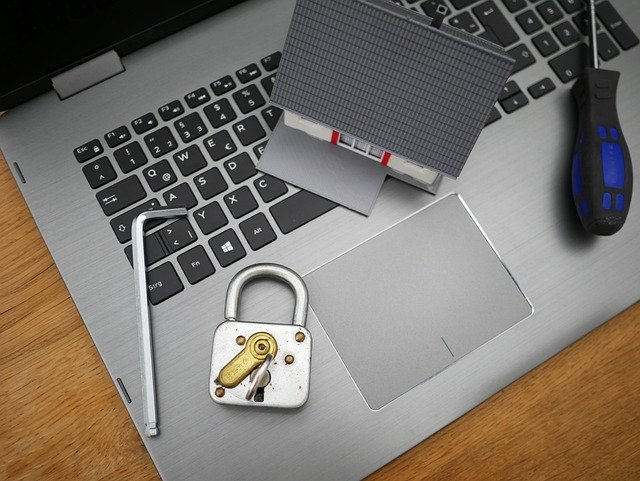
Laptops: optimize battery and performance
Laptops are often the center of a home workspace, so optimizing their battery and performance helps save energy over time. Start by using power profiles that scale CPU and display brightness during less intensive tasks; modern operating systems offer balanced or battery-saver modes that reduce power use without harming productivity. Regularly update firmware and drivers to ensure efficient hardware use, and monitor battery health—calibrating or replacing batteries when capacity declines can improve long-term sustainability. Consider external monitors with energy-efficient panels and ensure compatibility with laptop power delivery to avoid unnecessary adapters and conversion losses.
Smartphones and tablets: power-saving habits
Smartphones and tablets are part of many workflows, handling quick communication and secondary tasks. Adjusting screen brightness, enabling adaptive or dark modes, and limiting background app refresh extend battery life. Use Wi‑Fi instead of cellular data when possible to reduce power draw, and disable unnecessary push notifications. For tablets used as second screens or note-taking devices, choose energy-efficient display settings and manage storage to prevent excessive syncing that keeps radios active. Regular software updates often include battery optimizations, while careful app choice affects both performance and privacy.
Wearables: manage connectivity and battery
Wearables can add convenience but also constant connectivity that drains batteries across devices. To limit impact, pair wearables selectively with only essential devices and configure sync intervals for health data or notifications rather than real-time pushes. Turn off features you don’t use, such as continuous heart‑rate sampling or always-on display, and use low-energy Bluetooth profiles when available. Consider compatibility when selecting wearables—devices that use modern, low-power wireless standards reduce the energy footprint across your workspace and help maintain overall device battery longevity.
Hardware and peripherals: efficient choices
When choosing hardware and peripherals, prioritize energy-efficient specifications and compatibility. Look for monitors with LED backlights and energy-saving modes, keyboards and mice that support automatic sleep, and external drives with power management. USB‑powered hubs and peripherals should support negotiated power delivery to avoid wasted energy. For printers and scanners, enable sleep modes and prefer duplex printing to reduce paper and energy use. Selecting peripherals that are compatible with your primary devices reduces the need for additional adapters and improves overall electrical efficiency.
Security, storage, and compatibility considerations
Security and storage choices influence energy use: encrypted drives may use slightly more CPU while active but preserve data integrity without significant long-term cost. Use solid-state drives (SSDs) for lower idle power draw and faster performance compared with older spinning disks; balance capacity needs with storage efficiency. Keep software and security tools current to prevent resource-intensive malware. Ensure compatibility across devices—mismatched drivers or unsupported peripherals can cause repeated device wakeups, unnecessary processing, or extra network traffic, all of which increase power consumption.
Upgrade, repair, and sustainability practices
When considering upgrades versus repair, prioritize actions that extend device life while improving efficiency. Replacing an aging battery or adding more efficient storage can materially improve battery life and performance without buying a whole new device. For hardware upgrades, choose components with better performance-per-watt ratings and check compatibility to avoid bottlenecks. Repairing rather than replacing reduces electronic waste and supports sustainability. Recycle responsibly through local services and review warranty or repair options in your area to extend device longevity and reduce the overall environmental footprint.
Conclusion
An energy-efficient home workspace balances device settings, hardware selection, and practical maintenance. Attention to battery management, connectivity choices, and compatibility helps reduce power use while maintaining performance. Thoughtful upgrades and timely repairs extend device life and support sustainability goals, creating a workspace that is both productive and mindful of energy impact.






