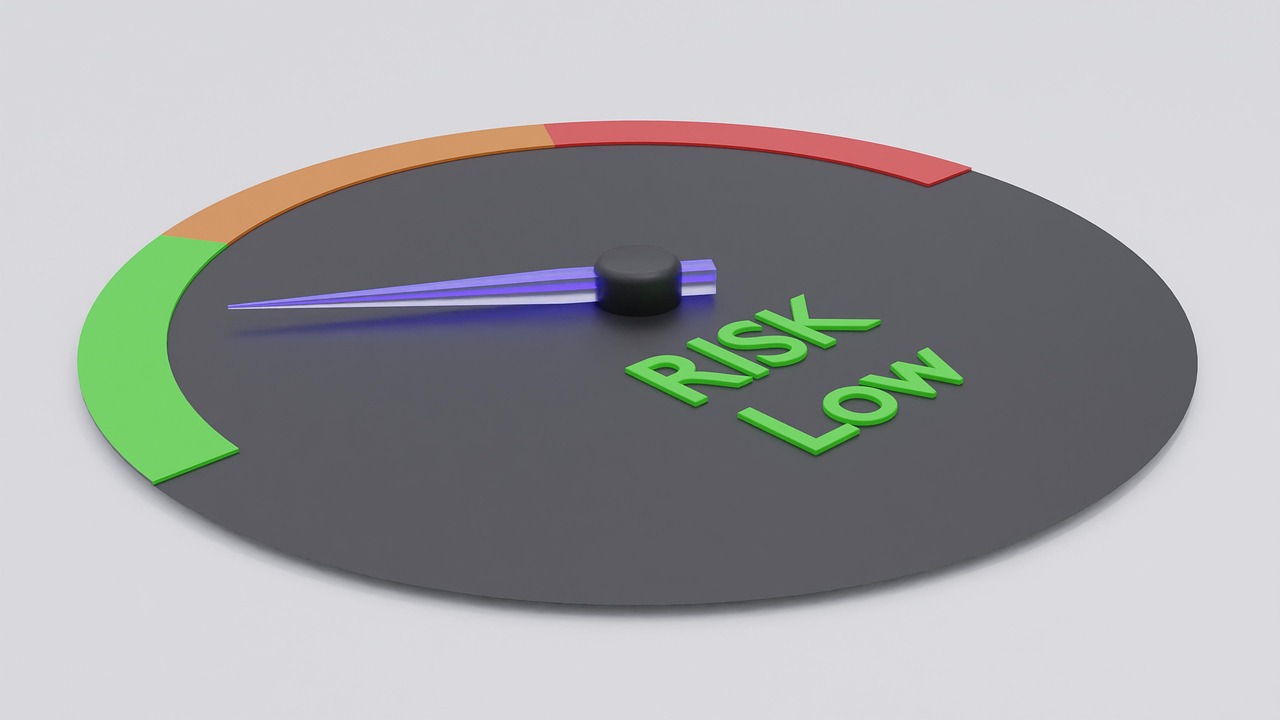Global Roaming: Managing Data and Charges When Traveling
When you travel internationally, managing data use and avoiding unexpected charges requires planning. This article explains practical steps for keeping connectivity while controlling costs, covering roaming options, device settings, security, and how network technologies like 5G, fiber, and broadband influence what you experience abroad.

International travel often means juggling different networks, local rules, and billing practices while you rely on apps for maps, calls, and streaming. Before you depart, understanding how roaming works and which options are available — from carrier international plans and eSIMs to local prepaid SIMs and public Wi‑Fi — helps you balance connectivity, bandwidth needs, and cost. This article describes technical and practical measures to monitor throughput, limit data use, and protect privacy so you can stay connected without unexpected charges.
How does roaming affect connectivity and bandwidth?
Roaming connects your device to a foreign operator through agreements between carriers. That can change available bandwidth and throughput: peak speeds may be lower than at home, and data prioritization differs by provider. When roaming, your effective connectivity depends on the visited network’s capacity and any peering arrangements it has with international carriers. To conserve bandwidth, set apps to update on Wi‑Fi only, disable background sync, and use lower-resolution streaming when possible. Monitoring usage through your phone’s settings or a dedicated data-monitoring app helps prevent surprise overages.
What role do 5G, fiber, and broadband play abroad?
Local infrastructure determines your experience: countries with widespread 5G or fiber-backed broadband often deliver lower latency and higher throughput for mobile and fixed connections. In destinations with limited fiber or overloaded towers, expect higher latency and fluctuating bandwidth. When evaluating options, consider whether the region offers 5G coverage for higher throughput and reduced latency or relies mainly on 4G/LTE. For extended stays in well-served locations, a temporary broadband or fiber‑backed short-term plan from a local provider can offer more stable performance than continual mobile roaming.
How do routers, mesh networks, and peering influence travel links?
Portable routers and pocket Wi‑Fi devices can centralize connectivity for multiple devices, but their performance depends on local backhaul and network peering. Peering determines how efficiently traffic crosses networks, which affects responsiveness for cloud services and streaming. A hotel’s single router may throttle multiple guests, while a local SIM in a personal travel router can improve throughput and control. For short-term accommodations, a small mesh setup is rarely practical; focus instead on a reliable router or a dedicated portable hotspot with clear data allowances and supported bands for the region.
How to manage security and encryption while roaming?
Public and semi-public networks increase exposure to eavesdropping and man‑in‑the‑middle risks. Always use strong encryption: enable your device’s VPN, ensure apps use HTTPS, and avoid sensitive transactions on open Wi‑Fi. Keep router firmware and device OS updated, and use long, unique passwords for local accounts. If you use a travel hotspot or share a connection, enable WPA2/WPA3 and limit device access. Encryption protects data in transit, while good endpoint hygiene (patched OS, updated apps) reduces the chance of compromise when you’re connected away from home.
How can you monitor latency, QoS, and throughput on the go?
Measuring latency and throughput helps you detect poor connections and decide whether to switch networks. Use lightweight speed and latency tools to test different access points and times of day. Quality of Service (QoS) settings are usually controlled by providers or by your router; when possible, prioritize essential traffic such as VoIP for clearer calls. Track cumulative data in your carrier app to compare observed throughput with billed usage. If performance is critical, log tests to show consistent issues to a provider for adjustments or refunds where policies allow.
Pricing: roaming plans and providers
Real-world costs vary by carrier, region, and plan type. Options include global eSIM providers, international carrier plans, and local prepaid SIMs. Below is a brief comparison of representative providers and typical cost ranges to illustrate common choices for travelers. Check each provider for current availability, coverage maps, and exact rates for your destination before purchasing.
| Product/Service | Provider | Cost Estimation |
|---|---|---|
| Regional eSIM data bundles | Airalo | $2–10 per GB (region and package dependent) |
| Global eSIM and data passes | GigSky | $5–20 per GB (varies by region and plan) |
| Pay‑as‑you‑go international roaming | Google Fi (pay‑as‑you‑go) | Approximately $10 per GB (estimate; plan options vary) |
| Local prepaid SIM with data pack | Local carriers (in your area) | $5–40 for starter/data packs (country dependent) |
Prices, rates, or cost estimates mentioned in this article are based on the latest available information but may change over time. Independent research is advised before making financial decisions.
Conclusion
Managing data and charges while traveling requires a mix of technical awareness and planning: compare eSIM and local SIM options, monitor bandwidth and latency, secure your connections with encryption and VPNs, and choose devices that match local network capabilities. Armed with usage estimates and a simple strategy for switching between Wi‑Fi, local broadband, and roaming, you can maintain reliable connectivity with a clearer view of likely costs and performance.