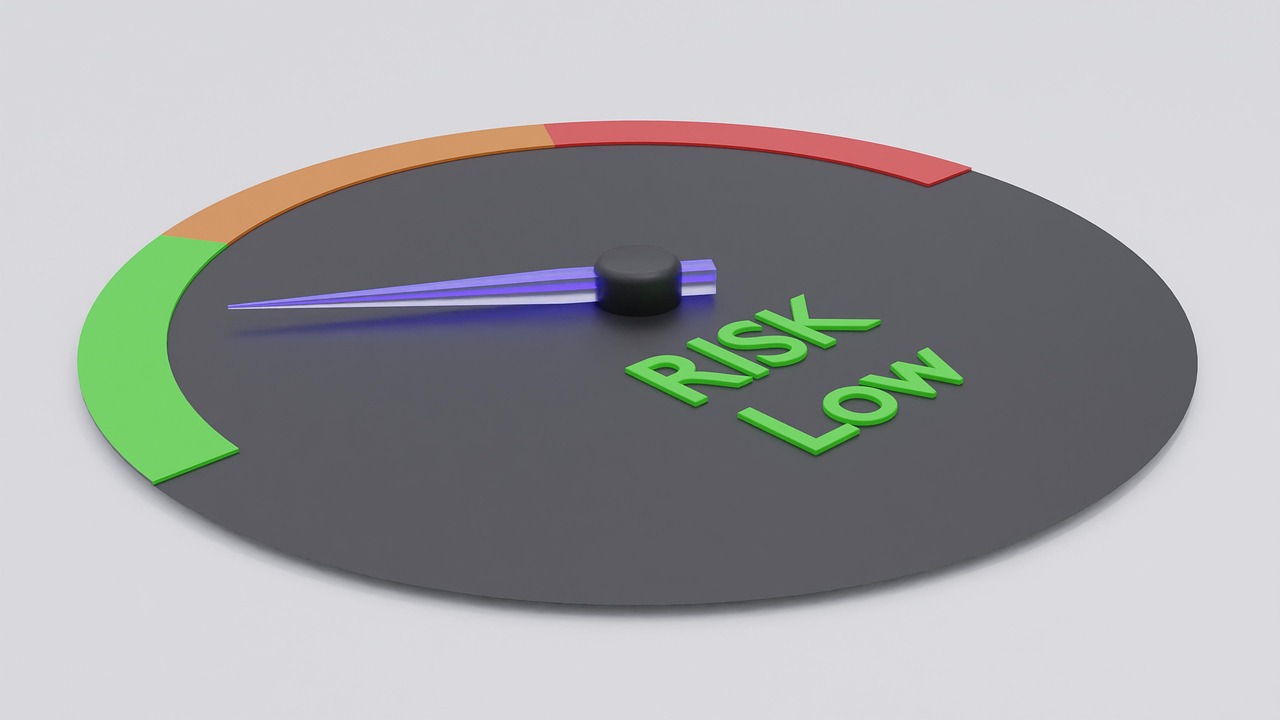Setting Up a Mobile Workstation for Flexible Daily Routines
Designing a mobile workstation helps people adapt work to changing days, locations, and tasks. A successful setup balances ergonomics, connectivity, and organization while minimizing distractions. This teaser outlines what matters when you need a compact, moveable workspace that supports productivity and wellbeing across varied routines.

A mobile workstation can transform how you approach remote and hybrid work by making it easier to change locations while keeping comfort and efficiency. Start by mapping typical daily routines—when you take video calls, need deep focus, or switch between tasks—and design a compact kit that supports those moments. Prioritize ergonomics and connectivity, and aim for simple organization so setup and teardown are quick. Consider minimalism to reduce physical and cognitive clutter; less gear often means faster transitions and fewer distractions.
This article is for informational purposes only and should not be considered medical advice. Please consult a qualified healthcare professional for personalized guidance and treatment.
How can ergonomics and productivity be balanced?
Ergonomics and productivity go hand in hand for mobile workstations. Use an adjustable laptop stand or external monitor when possible to maintain a neutral neck and eye line, and pair it with a compact external keyboard and mouse to keep wrists supported. Alternate between sitting and standing using portable options like a folding lap desk or height-adjustable tray to vary posture. Keep layout consistent across locations—placing input devices and frequently used items within easy reach reduces awkward movements and helps maintain focused, efficient work sessions.
What lighting and acoustics work best for mobile setups?
Good lighting and controlled acoustics improve comfort and videoconferencing presence. Aim for even, diffused light in front of your face to avoid harsh shadows; portable LED panels or a clip-on ring light are compact solutions. For acoustics, carry a small, high-quality headset or directional microphone to reduce background noise and improve clarity. Soft surfaces like cushions or a fabric backdrop can dampen echoes when working in hard-floored rooms. Assess lighting and sound quickly upon arrival and adjust to match the needs of your tasks.
How to manage zoning, privacy, and security?
Create quick visual and spatial zoning to separate work from other activities even when mobile. Use a foldable screen, curtain, or laptop orientation to establish a focused zone. For privacy and security, enable screen privacy filters and lock screens when you step away. Use strong, unique passwords and two-factor authentication for accounts accessed on the go. When handling sensitive documents, prefer encrypted storage and avoid public Wi-Fi without a trusted VPN. Planning small habits—locking devices and stowing confidential materials—supports both privacy and peace of mind.
How to ensure connectivity and videoconferencing reliability?
Reliable connectivity is essential for a mobile workstation. Carry a compact travel router, a portable battery pack, and a USB tethering cable as backups for unstable public networks. Prioritize wired Ethernet when available, or use a personal hotspot with a data plan that suits your usage. For videoconferencing, test camera framing, microphone levels, and background before joining meetings. Keep videoconferencing apps updated and have quick-access meeting notes to reduce multitasking during calls. Redundancy in connectivity options prevents interruptions to critical meetings and tasks.
How to organize storage and maintain minimalism?
Organization and minimalism reduce setup time and cognitive load. Build a single mobile kit with essential items: charger, dongles, external keyboard, mouse, headset, and a small notepad. Use cable organizers and a dedicated pouch for adapters to avoid searching for parts. Adopt digital storage practices—cloud folders and consistent file naming—so you can pick up work from any device. Keep physical storage limited to what you need that day; rotating items in and out of your kit by workload preserves minimalism while keeping tools accessible.
How to integrate routines for flexible mobile use?
Routines anchor flexibility. Define short rituals for starting and ending work—positioning your screen, connecting to the internet, and reviewing a brief task list—to create consistency across locations. Time-blocking helps protect deep work periods while allowing for movement between environments. Carry a short checklist in your workstation kit to ensure essentials are set: power, network, lighting, and privacy settings. Over time, small, repeatable routines reduce friction when you change locations and help maintain steady productivity throughout varied days.
Setting up a mobile workstation requires balancing comfort, reliability, and simplicity. Focus on adjustable ergonomics, resilient connectivity, deliberate organization, and repeatable routines to support shifting days without sacrificing wellbeing. By prioritizing a compact, well-organized kit and adaptable habits, you can move between spaces with confidence and maintain consistent work quality.