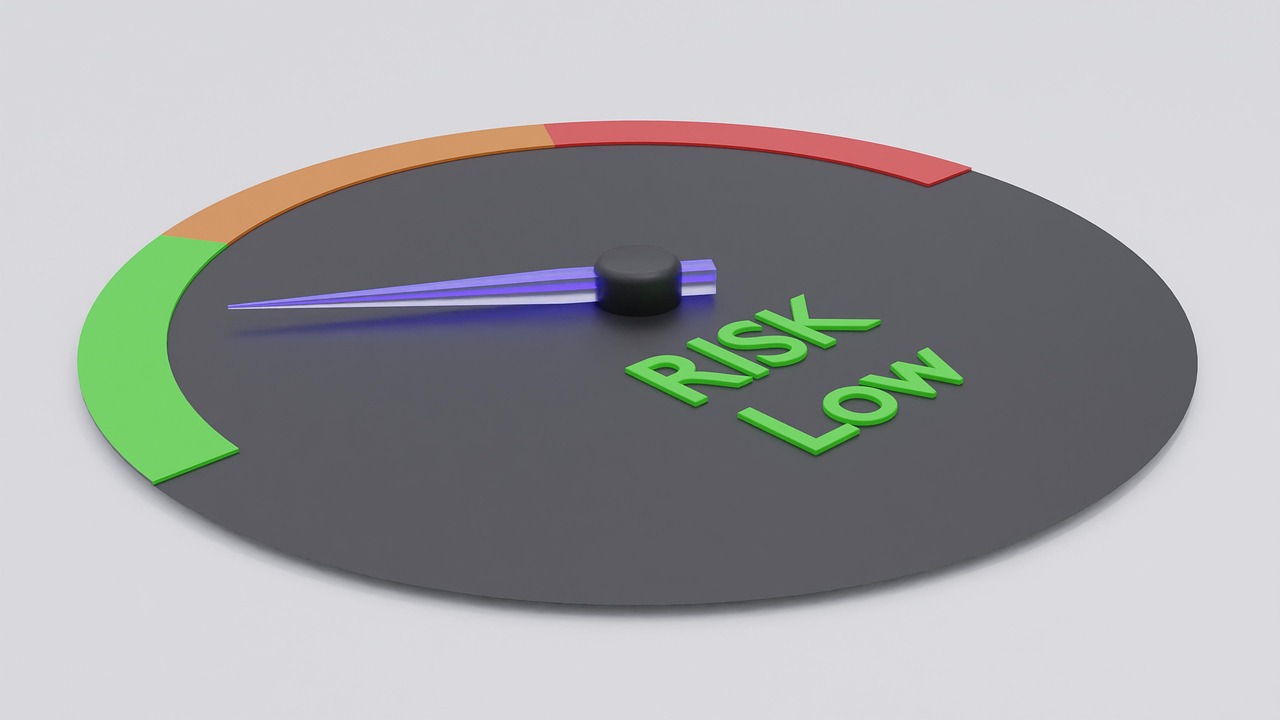Strategies to Reduce Data Usage During Cross-Border Travel
Traveling across borders often leads to unexpected mobile data consumption from background apps, automatic updates, and roaming charges. This short overview highlights practical, non-promotional approaches to cut data use while keeping essential connectivity, focused on settings, device choices, and network options.

Cross-border travel introduces a mix of local networks, roaming agreements, and varying connectivity standards that can increase data use without clear notice. Before departure and during transit, small adjustments to device settings, choice of connection method, and awareness of app behavior can significantly reduce bandwidth consumption and exposure to roaming fees. These strategies address mobile and broadband options, security considerations like VPNs, and hardware choices such as hotspots and routers.
Roaming settings to reduce data use
Default roaming settings on smartphones often allow background synchronization that consumes data. Disable data roaming if you do not need continuous connectivity and rely on Wi‑Fi instead. For necessary connectivity, use carrier-provided roaming packages with clear caps or set a data limit in your device’s settings so the phone stops using mobile data after a threshold. On Android and iOS, you can restrict background data per app, prevent automatic downloads or updates, and limit cellular usage for media and cloud services to avoid unintentional consumption while roaming.
Mobile settings and app management
Review app settings before you travel: turn off auto-play for video, restrict high-resolution image loading, and disable automatic app updates over cellular networks. Use lower-quality streaming settings for audio and video apps and set messaging platforms to download media only on Wi‑Fi. Consider signing out of or uninstalling rarely used apps that sync frequently. Monitoring tools built into many phones show per-app data usage; check these to identify and restrict heavy consumers. Adjusting sync intervals for email and cloud services from real-time to hourly or manual can also save significant data.
VPN and security while abroad
Using a VPN can protect security on public Wi‑Fi networks and prevent data leakage, but some VPN configurations may increase data overhead slightly due to encryption and routing. Choose a lightweight VPN protocol and configure it to connect only when needed, not by default. Prioritize secure connections (HTTPS) and avoid untrusted hotspots when possible. Where security is a priority, combine VPN use with app-level controls—turn off automatic cloud sync and limit background data—to control both privacy and consumption while maintaining protected access to essential services.
Hotspot, routers, and bandwidth control
Portable hotspots and travel routers give control over how devices use limited connections. A dedicated mobile hotspot can centralize updates and syncs on a single device you manage; set that device to restrict automatic updates and to operate in a data-saving mode. Travel routers with bandwidth control can throttle speeds for connected devices, reducing high-bandwidth activities. When using hotel or airport Wi‑Fi, consider a personal router that creates an isolated local network and allows you to control which devices and services access the internet, helping to manage overall bandwidth use efficiently.
Broadband, 5G, fiber and connectivity choices
Where available, local broadband, fiber, or public Wi‑Fi networks can be more data‑efficient and cost-effective than roaming on mobile networks. In many destinations, 5G and local fiber services offer high bandwidth with lower latency for short bursts of heavy use; however, large transfers and cloud backups should still be avoided unless on an unmetered connection. Evaluate local services in your area—prepaid mobile data plans or short-term SIM cards may offer controlled data bundles that reduce reliance on roaming. Keep in mind that network performance and pricing vary by country and provider.
Latency, satellite links, and offline tactics
High latency networks, including some satellite connections, can increase the time applications take to transfer data, sometimes prompting retries that use more bandwidth. For remote travel where satellite internet is the primary option, schedule large uploads or downloads when a stable, lower-latency window is available. Wherever possible, prepare offline copies of maps, documents, and media before travel. Use offline navigation and caching features in apps to avoid streaming maps or content, and compress files before transferring to further reduce bandwidth use on constrained links.
Conclusion Reducing data usage during cross-border travel combines pre-trip preparation, careful device and app configuration, and informed choices about which networks and hardware to use. By managing roaming and mobile settings, selectively using VPNs and hotspots, and preferring reliable local broadband or cached offline options, travelers can maintain necessary connectivity while minimizing bandwidth consumption, latency-related inefficiency, and security risks.